Overview
Webhooks are used us to notify you when a new event that is regarding you has occurred in our systems.
Configuration
In order to enable and use our webhooks you will need to enable it from the Dashboard:
- Enter to your client settings in our Dashboard.
- Enable the Webhook in the update mode section
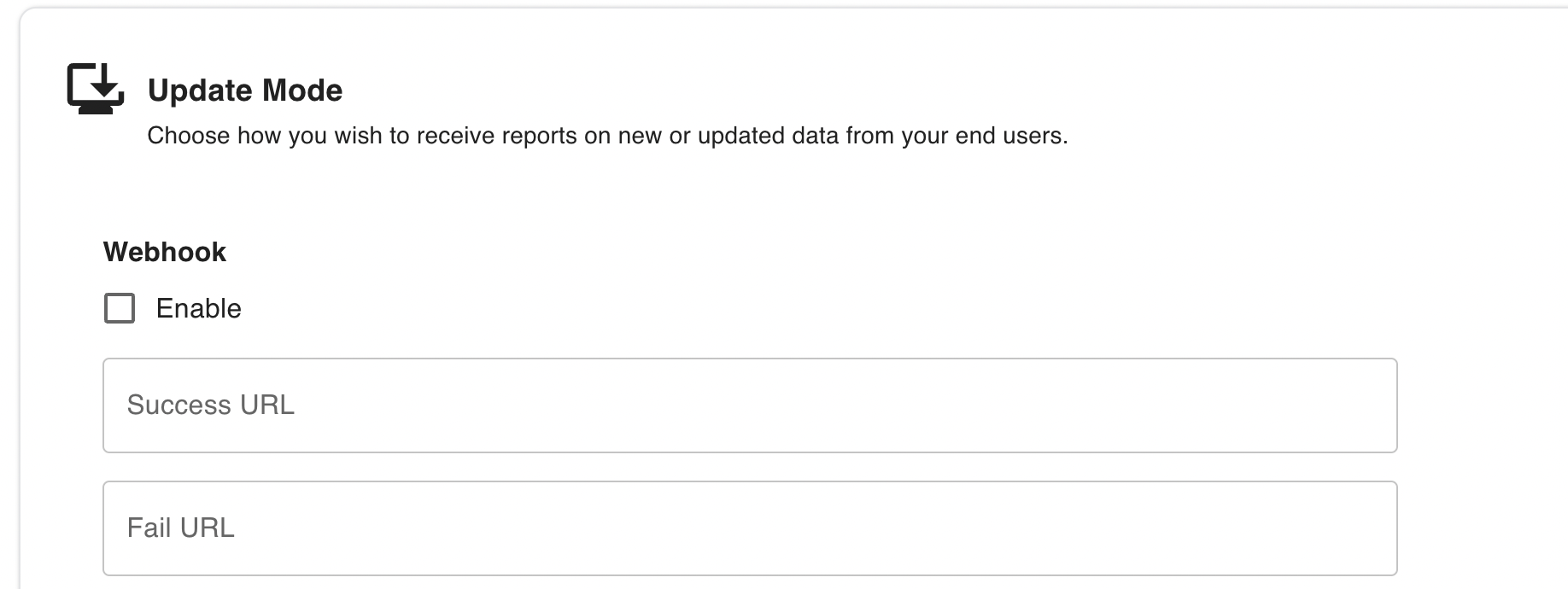
- Insert a webhook url for success and for failure update. In order to test locali, we strongly recommend using Ngrok
- Create a connection and finish the flow to see the if your server is configured correctly to handle the request
Webhook request detailsOur webhooks always sent as an HTTPS request with the method POST. All of the event data is sent in the request body.
Updated 9 months ago
